Product Spotlight: the new Mac Studio
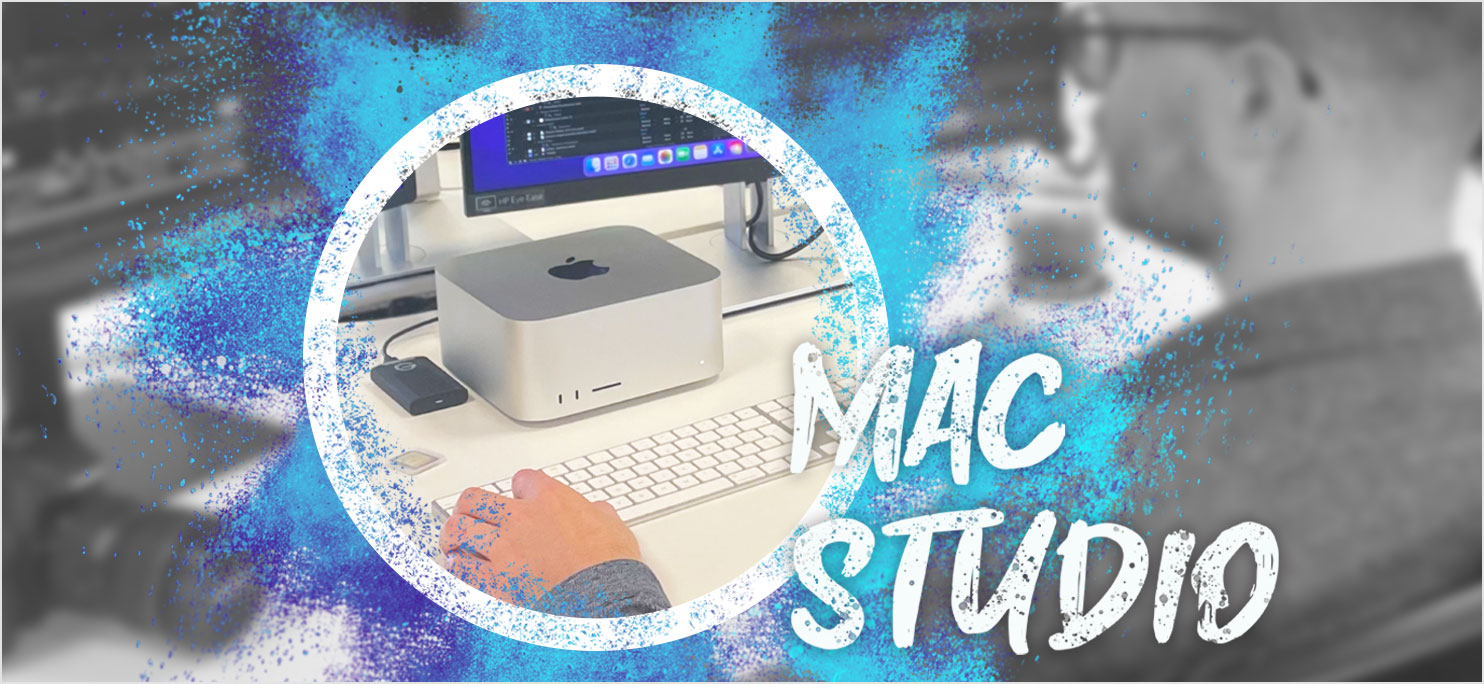
Mac Studio was released back in March of this year, joining the Mac lineup and providing a new option for creatives with demanding workflows.
You may have heard great things about its high spec configurations, with the M1 Ultra chip in many cases exceeding Mac Pro in terms of sheer processing power. However, that’s not going to be necessary for everyone – how do you know if it’ll be right for you?
Jigsaw24’s own multimedia designer, Simon, has been given the Mac Studio M1 Max model to try out and see how it performs. We spoke to him to get his opinion and discover which workflows and users it’s most suited to over the older devices. As you know, we are an Apple Authorised Service Provider and Apple Authorised Enterprise Reseller, and that means we know our stuff when it comes to Mac. We’re available to provide any advice and training you might need if you decide Mac Studio is for you.
A powerful little box
“In terms of shape and size, the closest comparison is Mac mini: the box has the same tiny footprint, just a little taller” explains Simon. “Obviously the space it really takes up is dependent on the displays and external storage that might be attached, but it’s still nice to save the space of the bulkier Mac Pro units that I’ve had under my desk in the past.”

Connectivity at its core
The number and variety of ports available is a real plus when it comes to Mac Studio. “I still use USB-A for things like my Wacom Intuos Pro, I’ve got ethernet plugged straight in and it even has an SD card slot, so there’s a good number of adapters and card readers available”, says Simon.
“I’ve got a 4K EIZO ColorEdge attached by HDMI and a second display by Thunderbolt, with plenty of ports left over. In fact, Mac Studio is capable of powering four XDR screens and a 4K TV, so there’s lots of headroom there for more interface space and maybe an output preview on the TV.”
“Since there are ports on the front, I think having the headphone jack there would have been convenient, but on the plus side it does power my high-impedance headphones nicely. For the level that Mac Studio is intended, I think it’s expected that you’ll pair it with a proper interface and monitoring setup if you’re doing serious audio work, but the built-in speaker works perfectly fine for sharing a rough cut over my shoulder. It’s worth noting that, since it’s a desktop computer, it has no camera or mic and you will need a display to make video calls.”

Lightning-fast performance
So, ergonomics and peripherals aside, how does it actually perform? Really well, basically.
The M1 Max model we got comes with a minimum of 512GB of storage and can’t be upgraded. “Our projects are stored elsewhere and I have an external SSD attached anyway for scratch disks and such, but if those aren’t part of your setup, then a configuration with a larger hard drive might be worth looking into”, Simon notes. If you’re not sure what storage would be best for your requirements, you can always get in touch with our expert team.
When you jump from, say, the 8-Core i9 chip in the 2019 MacBook Pro to the new 10-Core M1 Max chip, both with 32GB of RAM, the difference in power is immediately noticeable as soon as you open a video or animation project. “It all but eliminates the time spent waiting for a sequence to buffer, even at 4K and full quality playback. And, as I work with layered effects and 3D compositions in After Effects, I can immediately see the time this is going to save and how that’ll ultimately improve the final output.”
“Even though my old MacBook Pro was doing the job, there are just so many instances where I’d got used to waiting for a task to be performed that Mac Studio has pretty much removed, right from creating proxies on ingest (which I actually realised I don’t even need in most cases, because playback is so smooth) to delivering multiple high-res formats in a fraction of the time.”
“If I’m working on something a little lighter, like graphic design or photo editing, the difference between Mac Studio and my older machine isn’t always obvious. But you do start to notice the benefit when you go to use those slightly more processor-heavy tools, like texture brushes in photoshop that tend to lag just when you really want that live, fluid response. Another example is masking in Camera Raw, that could sometimes jam up if I had several masks with different settings stacked up, but that’s no longer a barrier either”, explains Simon.
Overall, the M1 Max makes things run that little bit more smoothly, and will improve your efficiency beyond just video and animation workflows.
Built to be green
Another nice edge of Mac Studio is its environmental credentials. “Basically it uses less energy than an equivalent PC, which is obviously great for running costs too. And a lot of the materials that go into its construction and packaging are recycled and responsibly sourced, which is good to know!”
It goes without saying that Mac Studio is as reliable and durable as any other Mac, but in the event of an emergency within your Mac estate, we do offer a Critical Incident Support service that can resolve your issue in record time.
At the forefront of Apple affordability
Cost wise, the M1 Max model that Simon has been using comes in at £1659 excluding VAT. “That’s nearly seven hundred pounds less than a new 16” MacBook Pro with similar specs!” he exclaims. “Obviously the convenience of the built-in features and portability of a MacBook make it hard to compare the two, but the price certainly goes in favour of Mac Studio if you have a fixed desk set up with specialist displays and other peripherals.”
And if that upfront cost doesn’t seem doable at the moment for you, our sales team would be happy to talk through the financing options we offer and find the one that works best for you.

To recap
Mac Studio’s performance to footprint ratio is excellent, so it’s perfect for a desk-based setup where you really need a lot of power to drive CPU intensive workflows. It will also save you space when compared to the tower of Mac Pro, and you won’t need to configure anything later on as you cannot customise it, for example, by adding internal storage or changing the graphics card – though external storage can be added. “It really makes the most sense to think of it either as an extremely souped-up Mac mini or a greatly compacted Mac Pro, so if those are things you’ve always wished existed, now they do,” says Simon.
If you’d like to talk about upgrading to Mac Studio, we’re always on hand to help. Get in touch today by calling 03332 400 888 or emailing sales@Jigsaw24.com.